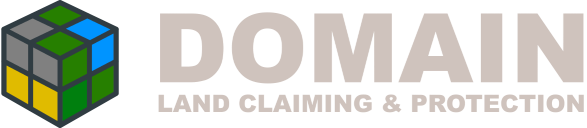
Commands
Bypass Mode
Domain Bypass is a way for staff to interact with a players field as though they are the owner. While in bypass mode, the restrictions placed on a player by Domain are ignored. Running the command will toggle the status, while active, a bossbar will appear at the top of the screen. Requires domain.bypass or domain.admin
/domain bypass
Debug Mode
Enabling debug mode should ONLY be done when troubleshooting an issue, and while it is enabled, output will be pushed to the console, resulting in potentially large log files. Running the command will toggle the status.
/domain debug
Reloading the Configuration
Reloads the configuration and data files. It is intended mostly for troubleshooting purposes and is not recommended for while the server is live Requires domain.admin or run from console
/domain reload
Display the Domain URL
Displays a link to this page
/domain url
Version
/domain version
Visualization
You can display your own fields by standing within them and running the display command.
Default display
This will display with the default visualization type**
/domain display
Clear
Clears any existing visualization
/domain display clear
Corner visualization
Will display only the corners of the field, intended for large fields
/domain display corners
Cube visualization
This will display a hollow cube of the field
/domain display cube
Ring Visualization
This will display a ring at player height around the field, intended for large fields
/domain display ring
Adding/Removing Players/Clans from the field.
Only the owner or current renter can run this command, and they must be standing in the field they want to add permission to. Player being added must be online, or have played on the server before. Myriad Clans is the only clan plugin supported by Domain
Allow Player
/domain allow <player name>
Disallow Player
/domain disallow <player name>
Allow Clan
/domain clan allow <clan tag>
Disallow Clan
/domain clan disallow <clan tag>
Listing and Searching for fields
You can find the current fields you’re in by running the list command. It will display any field you are currently owner or renter of at your current location
/domain list
As a staff member, you can use the search command to find fields Run from console, the results will be displayed, but cannot be interacted with. Run in-game requires Domain bypass mode or domain.admin permission and will return 4 options, and results will be paged
- Open - Opens the Domain block - This can be accessed with domain bypass mode or domain.admin permission
- TP - Teleports you to the Domain block - This can be accessed with domain bypass mode or domain.admin permission
- Disable - Disables the field - This requires domain.admin permission
- Delete - Deletes the field and removes the block - This requires domain.admin permission
You can search on 3 different criteria:
By owner
/domain search owner <player name>
By type
/domain search type <block key>
By world
/domain search world <world name>
Purging old data
Purging old data may become necessary on high-traffic servers - for every field created, that data must be loaded when Domain starts. If you have players who place fields and then don’t come back to the server, you could end up with a large number of fields that are expired (expiration is set within the configuration). While these fields are expired and not active in-game, they are still loaded on startup. You can run two different commands for purging, but understanding that this action can NOT be undone. Once a field is purged, the data file is removed and cannot be recovered. It is strongly recommended that you back your Domain folder up prior to purging
Listing the fields that will be purged
This can be run in-game with the domain.admin permission or via console, and will output a list to the console of all the fields that will be removed if the purge command is run
/domain purge_list
Purging
Actually purging the fields can ONLY be run from console
/domain purge
Buying/Giving/Getting Domain Blocks
Domain blocks can be purchased or crafted, they can be limited by permission, and a charge can be levied when placing them. The following commands concern only giving the physical block to the player.
Opens the GUI to buy a Domain block.
Requires domain.field
/domain buy
Gets a Domain block without charge.
If no block key is provided, opens a GUI to allow you to choose the block. If block key is provided, the block will be provided directly to the player Requires domain.admin
/domain get
/domain get <block key>
Gives a Domain block to a player without charge.
Player must be online and the block key must be valid Requries the player to be in Domain Bypass mode or, run from console
/domain give <player> <block key>
Domain Resize
Gives the player the resize wand for the field they are standing in if they are the owner (also puts the field into resize mode)
/domain resize
Cancel a resize
Cancels any existing resize you’re doing
/domain cancel
Domain Open
Opens the current field the player is standing in if they are the owner
/domain open
Domain Expand
Expands the current field in the direction specified by the number of blocks requested Direction can be: north, east, south, west, up, down (or alternately: n, e, s, w, u, d) Blocks is the number of blocks in that direction the field will expand to, keeping in mind that the field is a cuboid, so it will expand for full width/height Note: Standard resize rules apply (block in field, max volume etc.)
/domain expand <direction> <blocks>
Domain Shrink
Shrinks the current field in the direction specified by the number of blocks requested Direction can be: north, east, south, west, up, down (or alternately: n, e, s, w, u, d) Blocks is the number of blocks in that direction the field will shrink to, keeping in mind that the field is a cuboid, so it will shrink for full width/height Note: Standard resize rules apply (block in field, max volume etc.)
/domain shrink <direction> <blocks>